Installing ns2-allinone in ubuntu 18.04
Hi,everyone here all the following steps to install ns2-allinone package in ubuntu 18.04.
https://drive.google.com/file/d/0B7S255p3kFXNVVlxR0ZNRGVORjQ/view?usp=sharing
You can automate the rest of the process by putting the downloaded file and this script in one folder. The link to the script: https://pastebin.com/vqRsfYiD
- Download the latest allinone patched for gcc-5 from this link
https://drive.google.com/file/d/0B7S255p3kFXNVVlxR0ZNRGVORjQ/view?usp=sharing
You can automate the rest of the process by putting the downloaded file and this script in one folder. The link to the script: https://pastebin.com/vqRsfYiD
- Copy paste the following commands:
- sudo echo "deb http://in.archive.ubuntu.com/ubuntu/ xenial main" >> /etc/apt/sources.list
- sudo echo "deb http://in.archive.ubuntu.com/ubuntu/ xenial universe" >> /etc/apt/sources.list
- sudo apt update
- sudo apt install gcc-4.8 g++-4.8
- sudo apt install build-essential autoconf wget
- sudo apt install perl libxt-dev libx11-dev libxmu-dev
- extract the downloaded ns2-allinone package. I will be assuming that extracted files are in ~/ns-allinone-2.35
- Copy paste the following commands:
- export CC=gcc-4.8 CXX=g++-4.8 && ./install
- cd ns-2.35/ && sudo make install
- cd ../nam-1.15/ && sudo make install
- At this stage, ns,tcl and nam should be installed. We need to manually install xgraph,gt-itm and sgb
- For x-graph
- cd ../xgraph-12.2 && ./configure
- sudo automake --add-missing
- sudo make
- sudo make install
- for gt-itm
- cd ../gt-itm/src
- sudo apt-get install sgb
- sudo ln -s usr/lib/libgb.a ~/ns-allinone-2-35/gt-itm/lib
- make
- for sgb
- cd ../sgb2ns && make all
- Now if we check the folder gt-itm/bin, there will be many binaries. We need to copy paste those binaries into the /usr/local/bin to get your setup complete.
- sudo cp ../bin/{edriver,itm,sgb2alt,sgb2comns,sgb2hierns,sgb2ns} /usr/local/bin

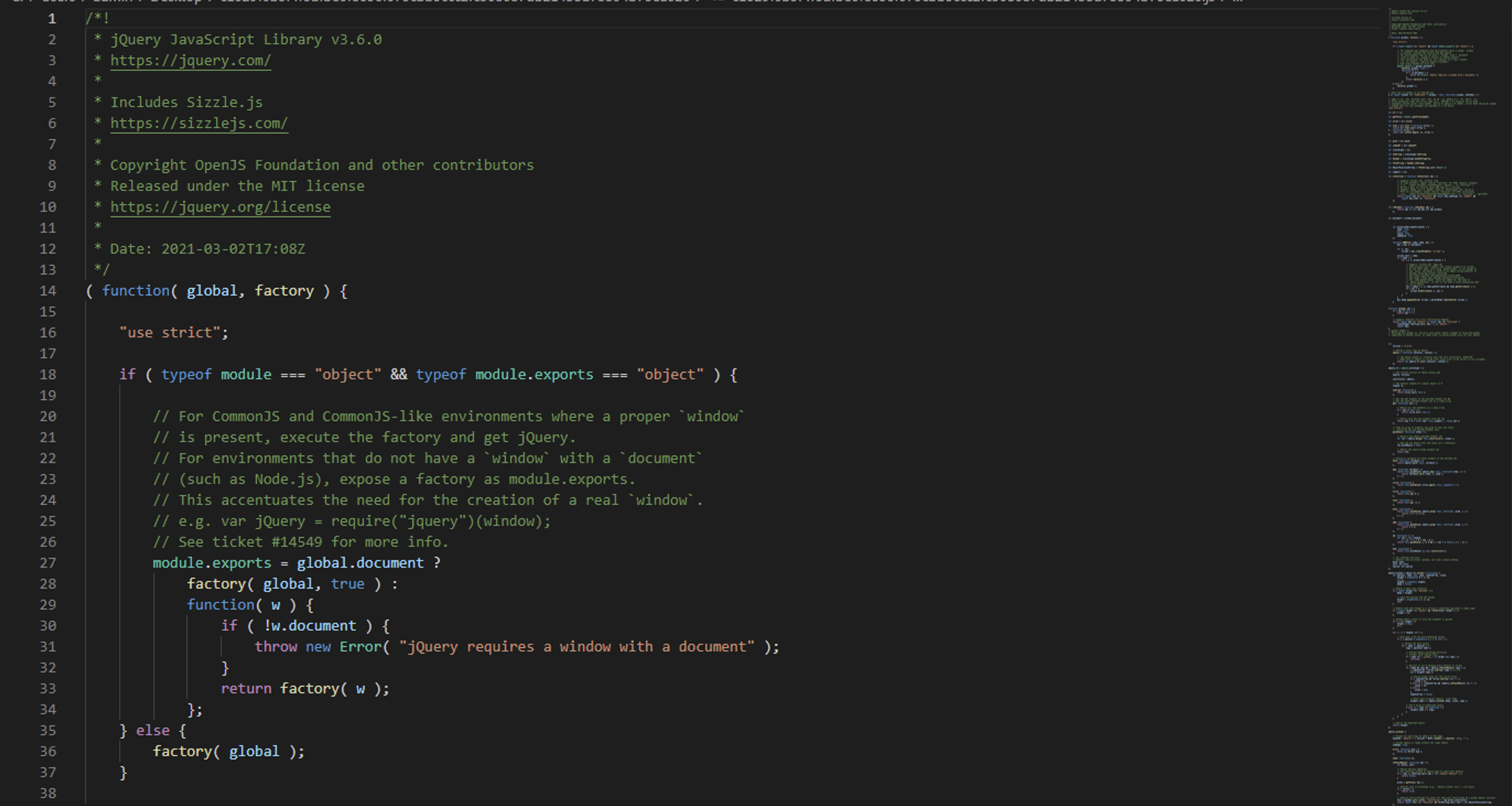
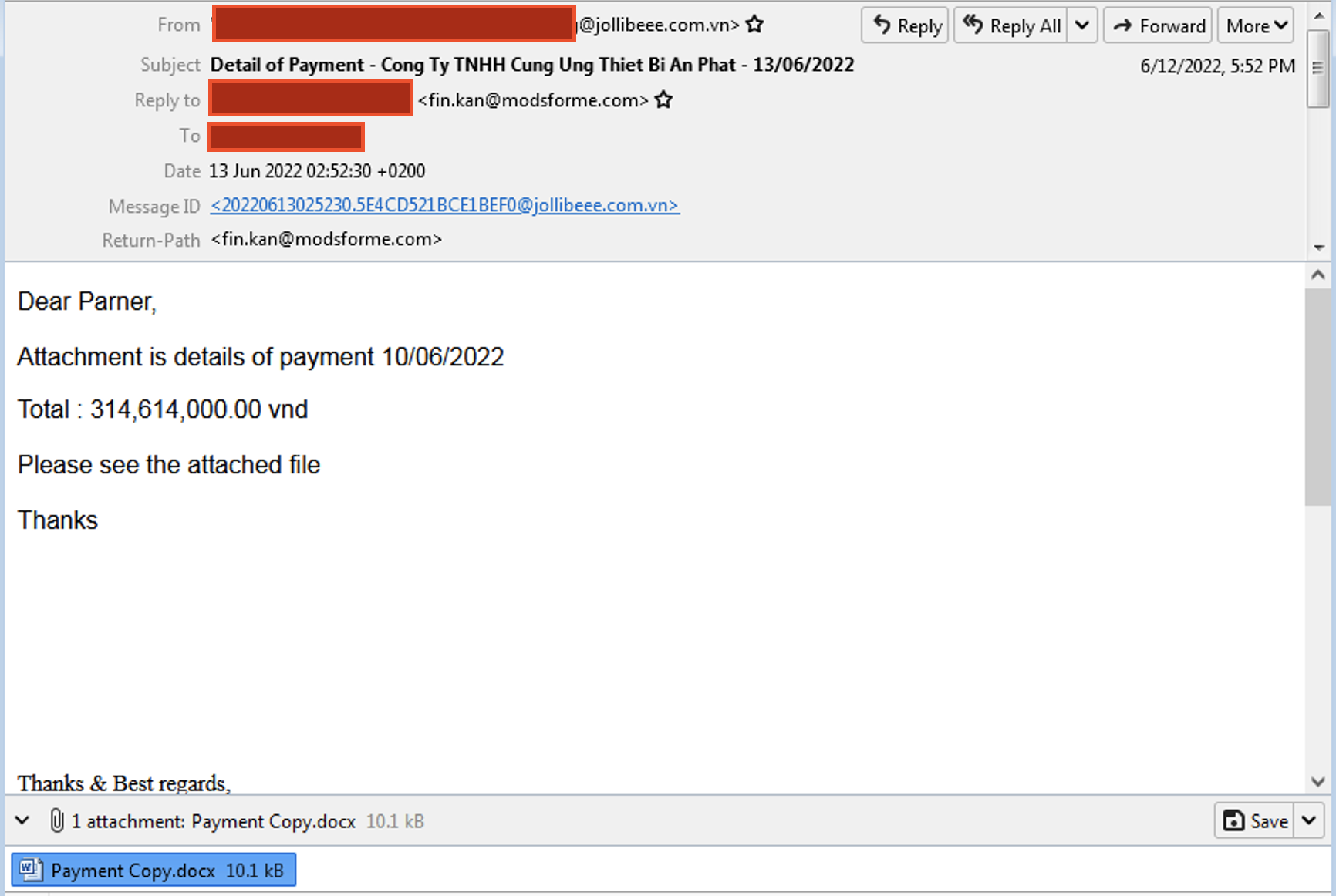
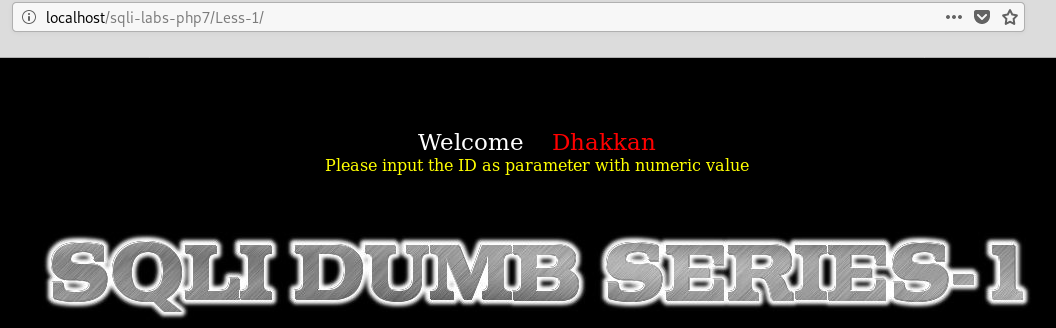
Comments
Post a Comment